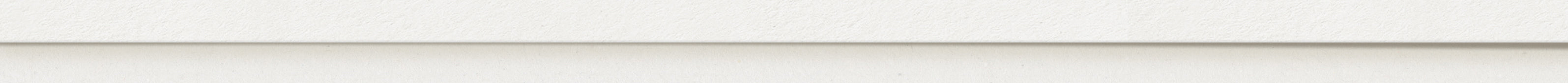Acrylic Settings for Diode Laser
Thanks for joining me on my Acrylic testing adventure with the XTool M1 Ultra!
Here are the list of supplies and tools:
Here are the list of supplies and tools:
XTool M1 Ultra 10W
4-in-1 Craft Machine
Lynde Creek Acrylic
For Diode Friendly Acrylic, located in Canada
Acrylic Colour Settings
These are my test settings for cutting and engraving the Diode friendly acrylic.
There are some colour that still need to be tested, but the majority are listed below.
There are some colour that still need to be tested, but the majority are listed below.
The settings are based on my experience with the 10W laser and I recommend that you test the settings on your material first, before using them on your full project, to make sure they work for you.
If you find you have better success with different settings, please let me know and I will updated my chart!
| Cut setting | Engrave setting |
|---|---|
| Power: 100 | Power: 100 |
| Speed: 2 | Speed: 100 |
| Pass: Based on colour | Pass: 1 |
| Lines per cm: 200 |
| Acrylic Colour | Cut Pass | Engrave Success |
|---|---|---|
| Black Velvet | 1 | Success |
| Ochre | 2 | Success |
| Milk tea | 2 | Success |
| Olive You | 2 | Success |
| Heirloom Mauve | 2 | Success |
| Charcoal Grey | 2 | Success |
| Forest Green | 2 | Success |
| Mango Orange | 2 | Success |
| Milk Chocolate | 2 | Success |
| Terracotta | 2 | Success |
| Toffee Crunch | 2 | Success |
| French Blue | 2 | Success |
| Sage Advice | 2 | Success |
| Vining Ivy | 2 | Weak |
| Orange sherbet | 2 | Weak |
| Caramel | 2 | Weak |
| Naked Peach | 2 | Success |
| Pashmina Grey | 2 | Success |
| Chantilly Lace | 3 | Weak |
| Lemon Yellow | 3 | Weak |
| Alabaster | 3 | Fail |
| Ceramic Oat | 3 | Fail |
| Lavender Fields | 3 | Fail |
| Nude Blush | 3 | Success |
| Navy Blue | 3 | Success |
| Rosewood | 3 | Weak |
| Pale Peony | 3 | Weak |
| Sea Foam green | 3 | Weak |
| Eucalyptus | 3 | Fail |
| Powder Blue | 4 | Weak |
| Ash rose | 4 | Fail |
| Cool sand | 4 | Fail |
| Ballerina Slippers | 4 | Fail |
| Glacier Blue | 4 | Fail |
| Rose Pink | 4 | Fail |
| Frosted Black | 6 | Weak |
| Snow White Velvet | 6 | Fail |